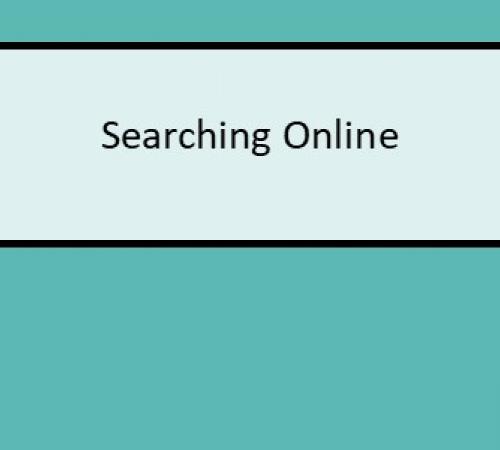How to Search
Eight Tips to Google Like a ProThe internet is inconceivably large. In fact, it’s essentially endless! Sometimes it’s easy to find the information you need, but often trying to find something specific can feel like looking for a needle in a haystack. These eight tips can help you improve your search results and zero in on what you’re looking for more quickly. Use quotation marks If you put quotation marks around your search terms, Google will search for webpages containing that exact phrase. Limit to news If you are looking specifically for standards-based news articles that contain your search term, narrow your initial search results by clicking on the tab labeled “News.” Use Basic Boolean Operators Use AND (all uppercase) when you’re searching to find results that contain more than one exact search term. Use OR (all uppercase) when you’re searching to find content containing only one of your search terms: “Search Term1” OR “Search Term2” OR “Search Term3” Use parentheses to group operators You can use parentheses to order the search operations the way you would in a mathematical equation. For example, to search for only one of two search terms AND a third term, you would search: (“Search Term1” OR “Search Term2”) AND “Search Term3” Narrow the time frame When you get results for a search, click on “Tools” and then “Any time.” In the dropdown box, you’ll be able to choose from results in the past hour, past 24 hours, past week, past month, past year, or enter a custom date range. Search a specific website Limit your results to one specific website by adding “site:WEBSITENAME.com” to the search terms. For example, a search for the phrase “cat videos” on Facebook would be: Search one section of a specific website You can also search for a specific subdomain or subdirectory on a particular website. For example, to quickly search Facebook (a website) for groups (a subdirectory) that use the exact phrase “cat videos” your search bar should look like this: Use - to exclude from results To exclude particular terms or websites from your search, just type - (the minus sign) before it. For example, if you wanted to search Facebook groups for the term “cat videos” but wanted to exclude results with the phrase “Zoom filter” you would search: |
|
Source: News Literacy Project "Eight Tips to Google Like a Pro" |